OOReader, view your ODF documents (Writer, Calc, Impress,..) created with OpenOffice or LibreOffice, on your iOS or Android devices.
Use it now for Free!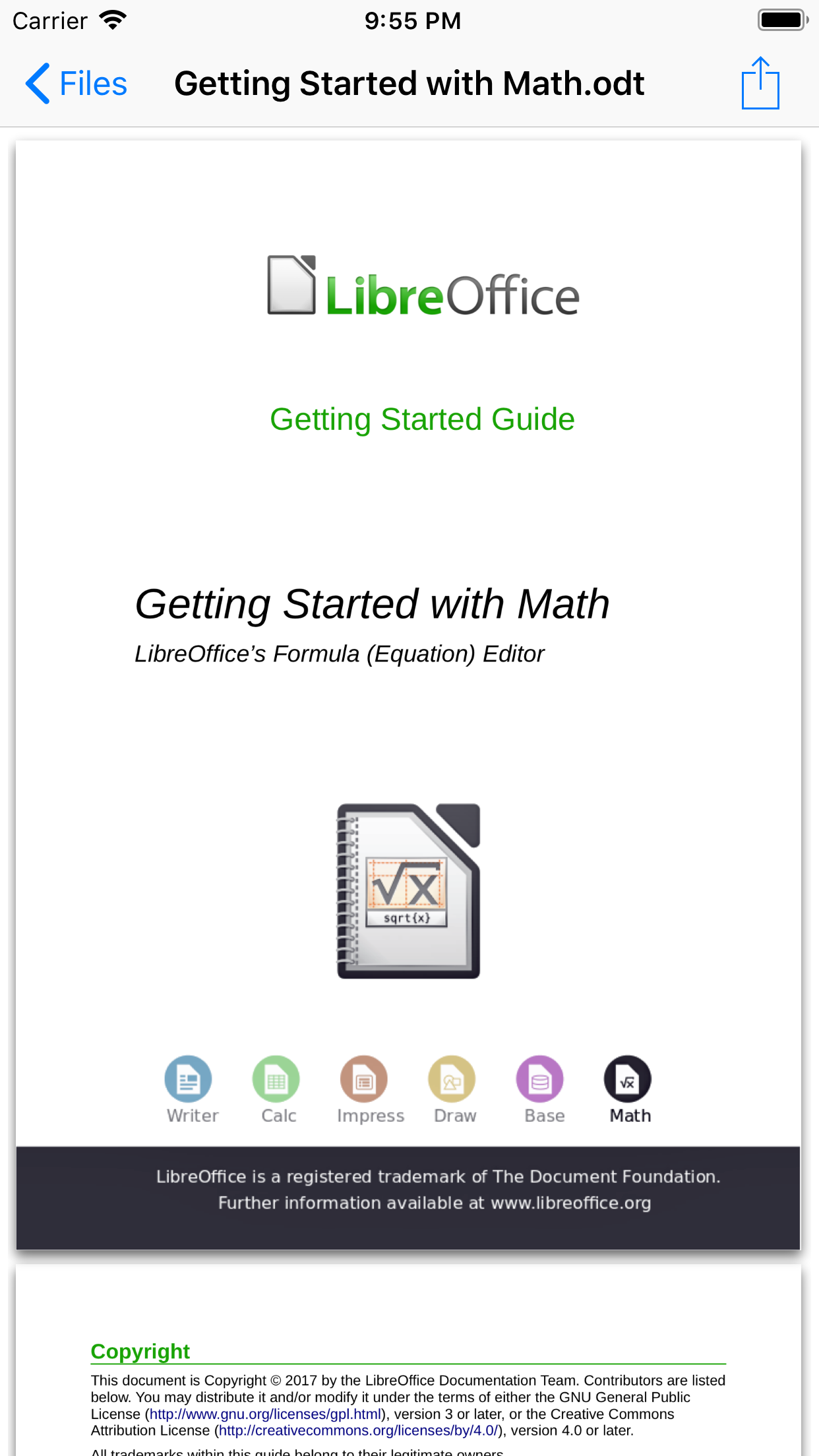
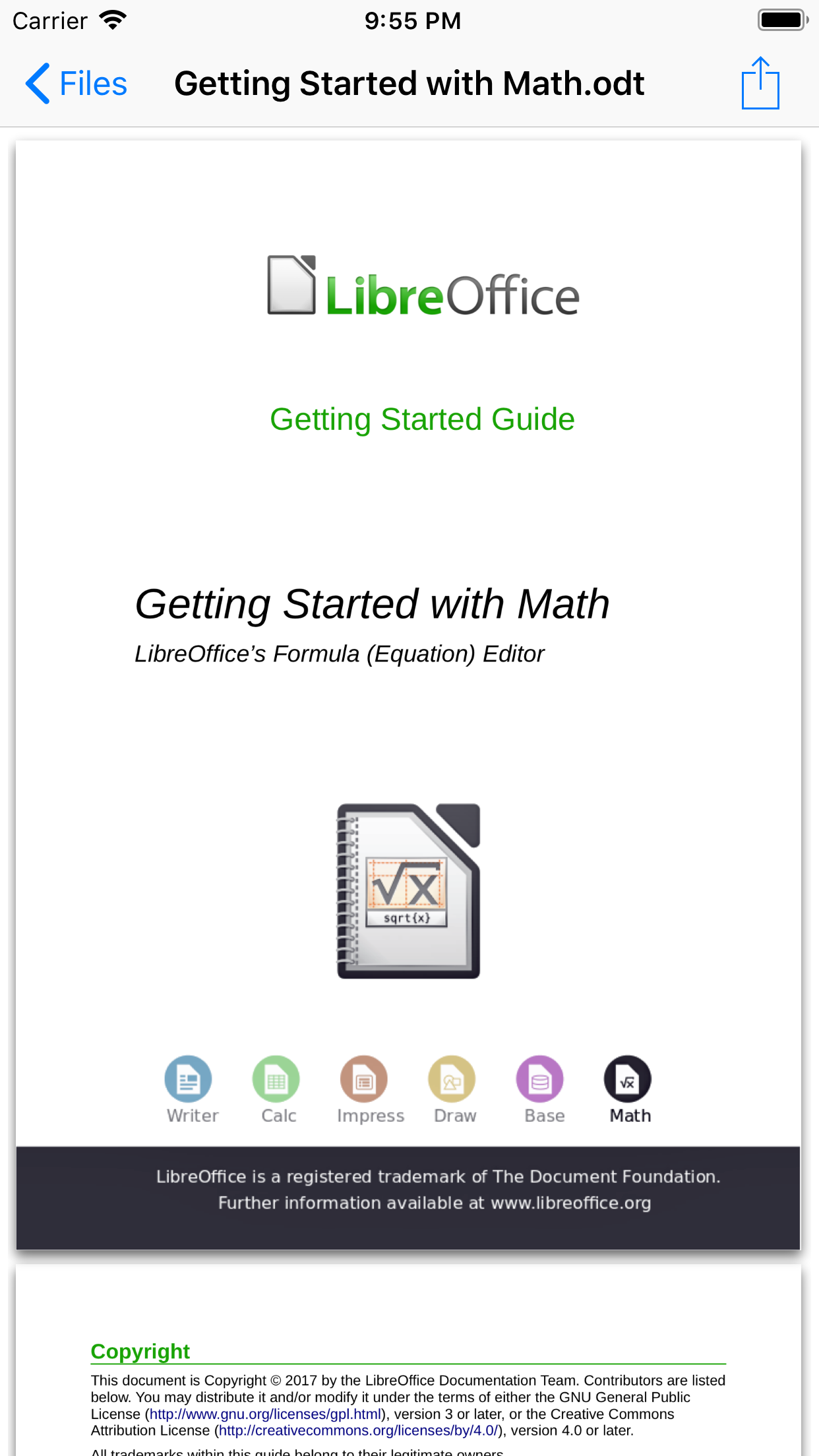
Check out what you can do with OOReader!
You can easily access your files on :





Manage you files into the app, to :
- View document
- Search
- Share (email) as PDF or as original document
- Print
You need more!
- Advertising-free display
- File size up to 100MB
- View password protected documents
Libre Office, Microsoft Office... :










No! You cannot edit document with OOReader. This app is a reader only, no change on document is possible.
Yes, OOReader uses internet resources to convert ODF files in a viewable format. The online conversion offers a perfect representation of the document but requires an internet connection.
Yes, OOReader is very secured. The conversion is done over Internet with a https connection, and the uploaded files are removed from our servers just after their conversions.
Yes, you can can open files protected with password, with the PRO Version.